Textures are pivotal in the realm of 3D design, transforming simple models into immersive, realistic creations. These digital skins, applied to 3D objects, bestow depth, authenticity, and tangibility. For 3D artists and designers, finding the right textures is akin to a painter selecting the perfect palette – it’s a crucial step in the creative process.
Texture sites are invaluable resources in this quest. They offer a vast array of materials – from the roughness of an aged brick wall to the sleekness of modern glass. These sites cater to diverse needs, supporting various projects like video games, architectural visualizations, and animated films. The quality of textures they provide can dramatically elevate a project, infusing life into digital models and environments.
Advancements in 3D technology have enriched textures with complexities like depth, reflectivity, and bump mapping, enhancing realism in digital creations. However, the challenge lies in navigating through the multitude of texture sites, each boasting unique features and collections.
This article delves into seven recommended texture sites that I endorse for 3D projects. Chosen for their high-quality textures, diversity, and ease of use, these sites cater to both novices and seasoned professionals. They offer a range of textures, from free to premium, ensuring that every 3D project achieves its full potential in realism and detail.
textures.com
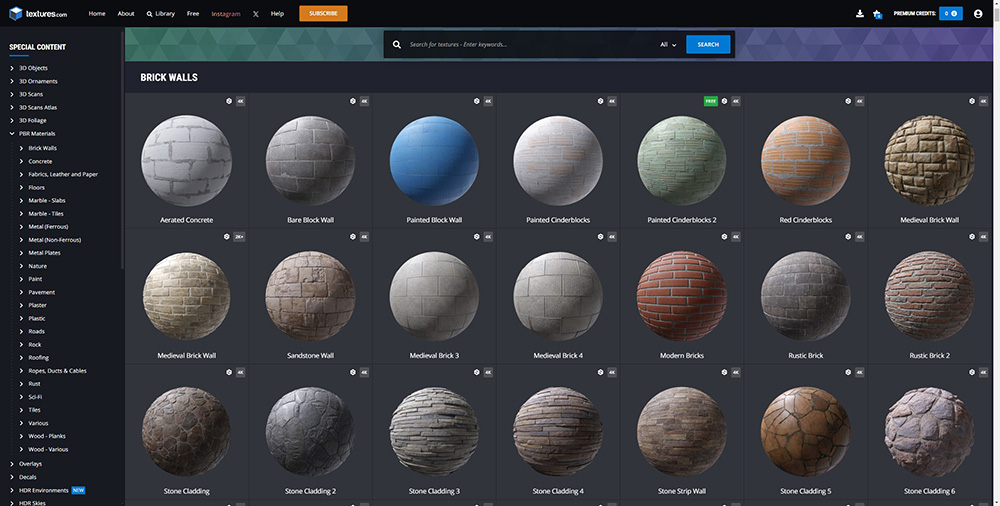
Textures.com, initially founded in 2005 as CGTextures.com, is a leading resource for the world’s foremost 3D artists, providing them with top-tier materials and 3D assets. Employing sophisticated 3D production methods, it delivers photorealistic textures, models, brushes, and HDRIs of exceptional quality, catering to a range of applications including game development, visual effects, architectural visualization, graphic design, product rendering, and animation.
The website boasts an extensive and ever-growing library, widely utilized by virtually every game developer and visual effects studio worldwide. Currently, our collection features 140,857 standard photographic images, over 2000 PBR Materials & 3D Scans, and more than 1000 3D Assets, continually updated weekly.
With a free account, you can download content from the free sample selection.
to download other content, you must purchase Premium Credits.
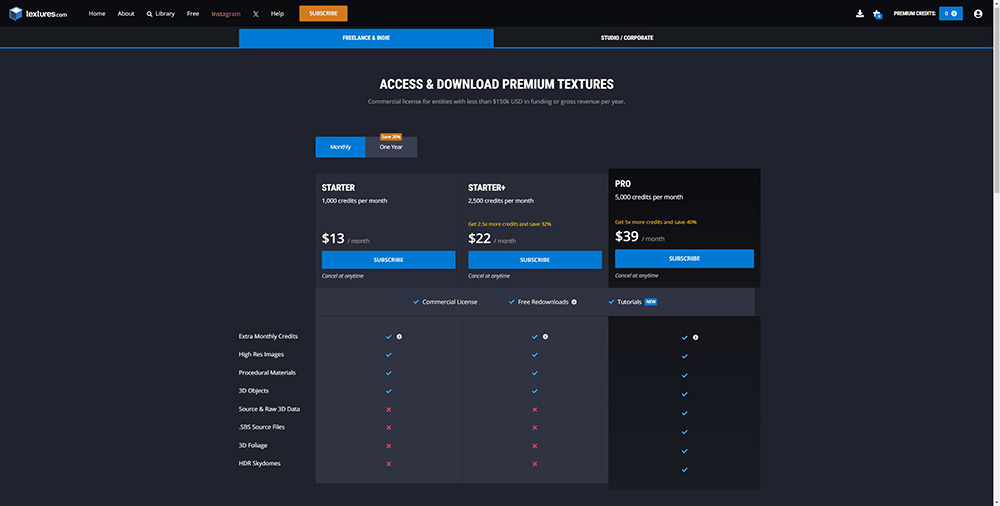
quixel.com
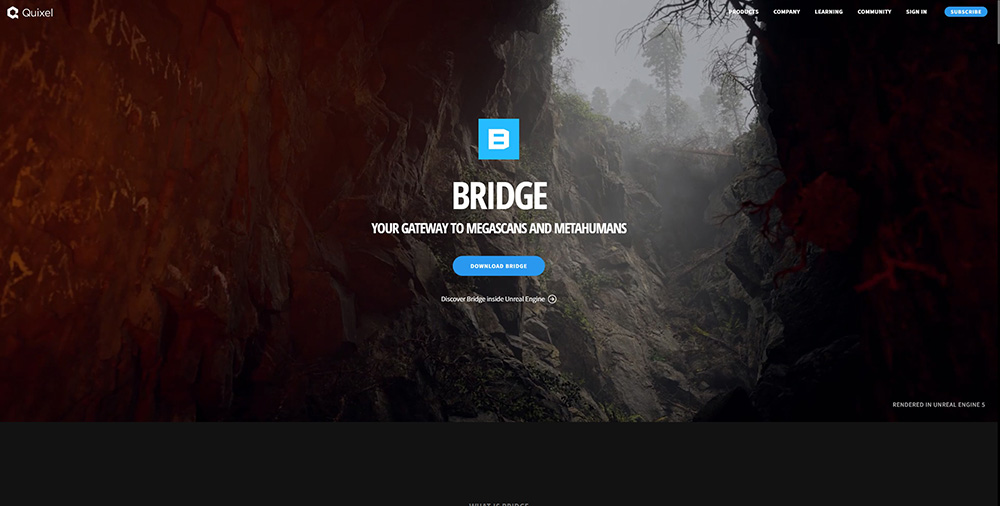
Quixel is a widely recognized platform in the 3D graphics and game development community, known for its extensive library of high-quality, photorealistic textures and 3D assets. It provides tools and resources that are integral for creating detailed and immersive 3D environments, particularly in video game development and visual effects. Quixel’s offerings are particularly noted for their realistic rendering and ease of integration with various 3D software and game engines, making them a popular choice among professionals in the industry.
Established in 2011 by Teddy Bergsman and Waqar Azim, Quixel was born from the idea of drastically streamlining the process for creators to construct photorealistic environments. This is achieved through providing an extensive, continuously growing collection of scanned 3D assets and user-friendly tools. As a part of Epic Games, Quixel is dedicated to empowering creators to craft high-quality experiences with ease, focusing on simplifying the process of world creation.
You can Browse the libraries of Megascans content in a quick and artist-friendly way through Bridge
Quixel Bridge is a software application designed to streamline the workflow for 3D artists and creators. It acts as a bridge between Quixel’s vast library of 3D assets and various 3D software platforms.
If you have an Unreal Engine license, head over to quixel.com/pricing, scroll down, and click the “Begin for Free” button on the Unreal Engine section
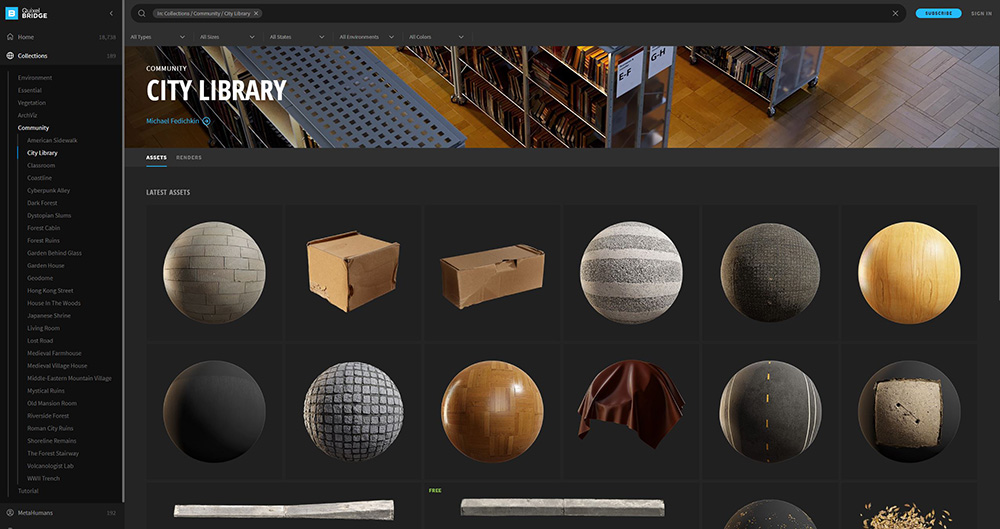
polyhaven.com
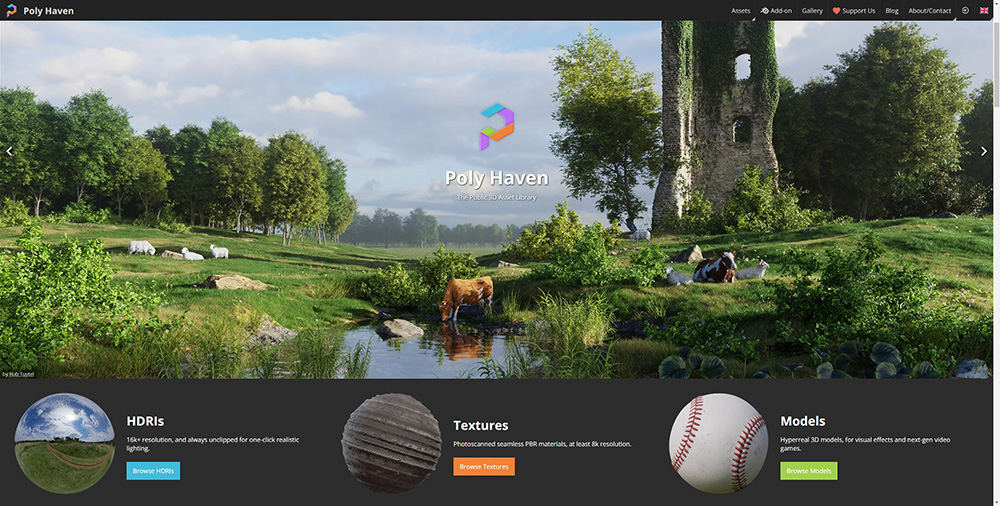
Poly Haven serves as a valuable resource for visual effects artists and game designers, offering a handpicked selection of high-quality 3D assets. The platform stands out for its ease of access, allowing users to obtain assets without the need for paywalls, accounts, or email forms. All assets on Poly Haven are released under the CC0 license, meaning they are virtually free of copyright and can be used for any purpose without restrictions
The Team believes they can help the greater 3D community grow by providing assets for free rather than selling them.
they are lowering the barrier of entry for new artists, removing financial barriers, and making it easier for experienced artists to focus on creativity rather than reinventing the wheel for every prop they need.
people can support the team via donations on Patreon.
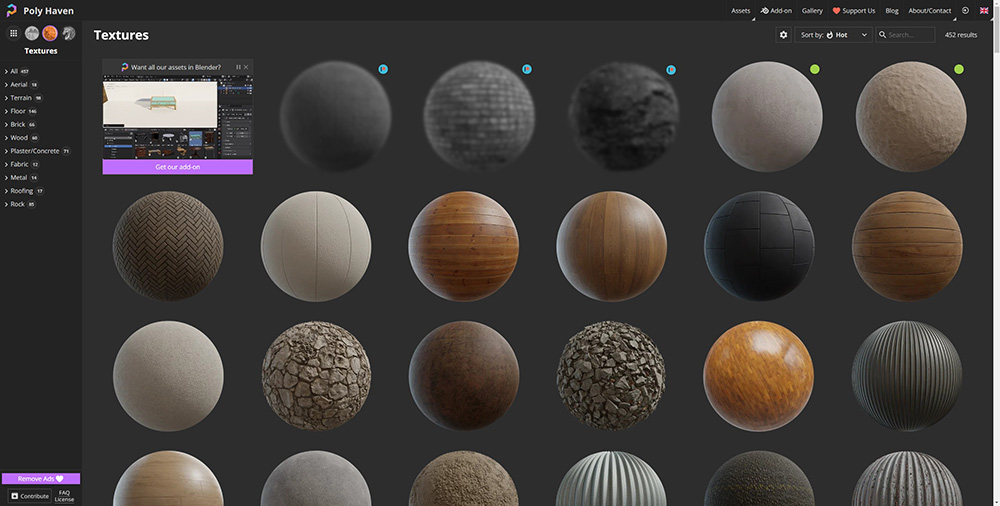
texturelabs.org
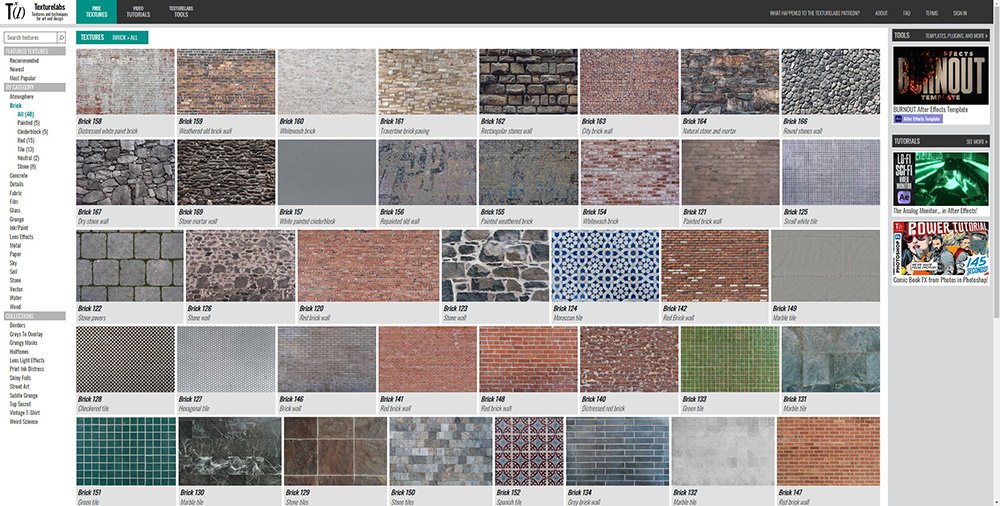
Texturelabs is a digital platform offering an array of free textures and educational tutorials for art and design, crafted by Texturelabs. These resources are available for use at no cost, including for commercial purposes.
The entire project began in 2018 and was created and run by just one person, Brady Erickson
The textures and tools on the site can be used in just about any creative project, from album covers to website banners, opening title sequences to t-shirt designs with a few exceptions included in the site’s Terms Of Use.
Besides textures, the site includes howto videos tutorials, and many tools
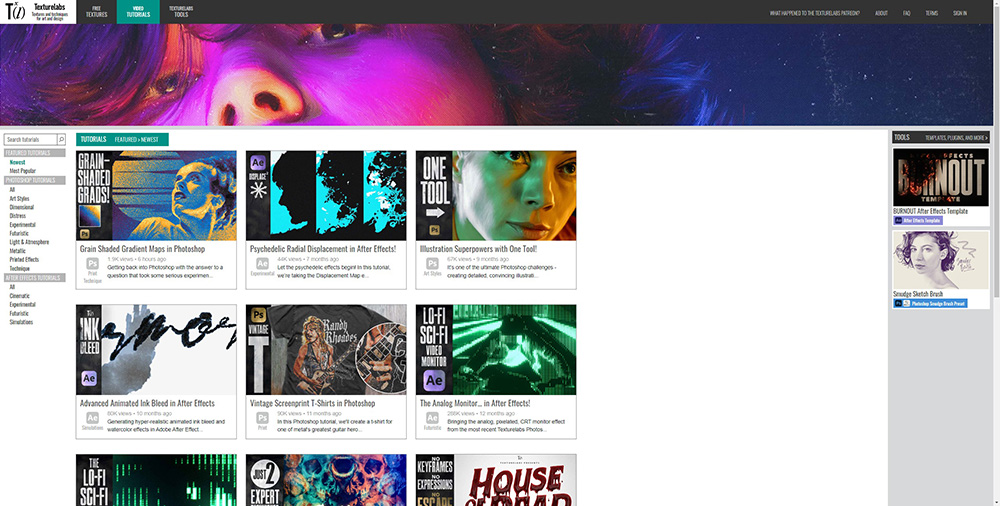
pexels.com
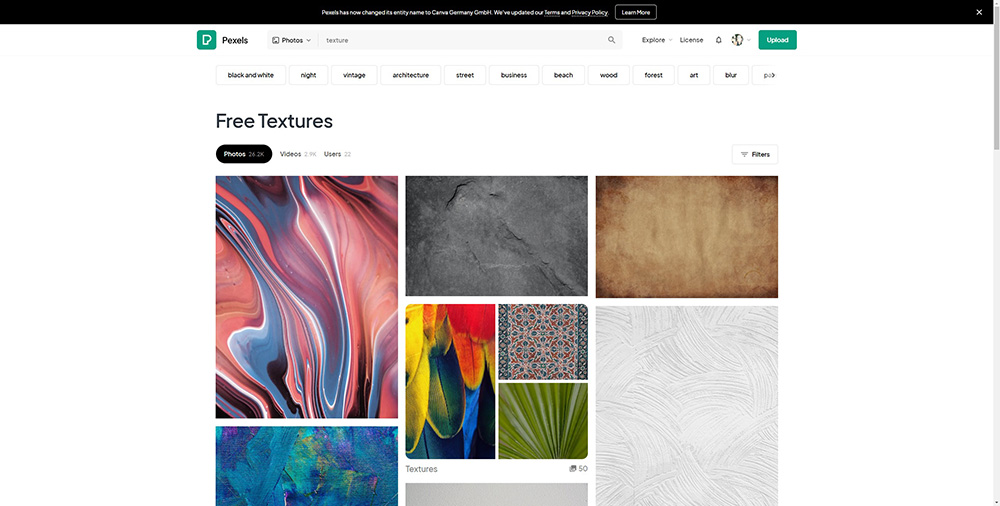
Pexels offers a diverse collection of texture-related images on their website. This collection is geared towards artists, designers, and creatives seeking high-quality texture photographs for various projects. The textures available on Pexels range from natural elements to man-made patterns, providing a wide spectrum of options for creative use. These images are free to use, making them an accessible resource for both personal and commercial projects.
All photos and videos uploaded on Pexels are licensed under the Pexels license. This means you can use them for free for personal and commercial purposes without attribution. For more information read the following questions in this guide, or refer to our license page or our Terms of Service.
Giving credit to a photographer when you use their work is always appreciated, and any donations you send go directly and in full to the creator.
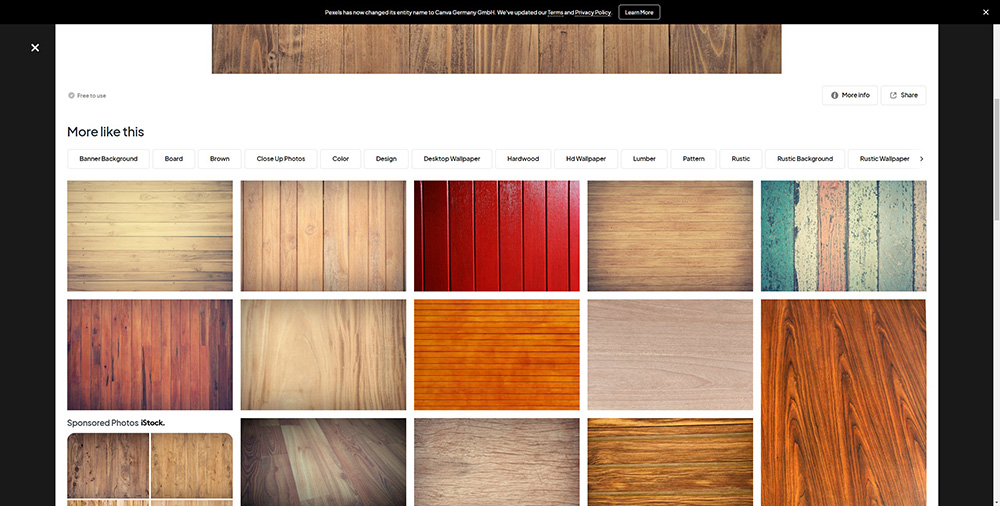
flyingarchitecture.com
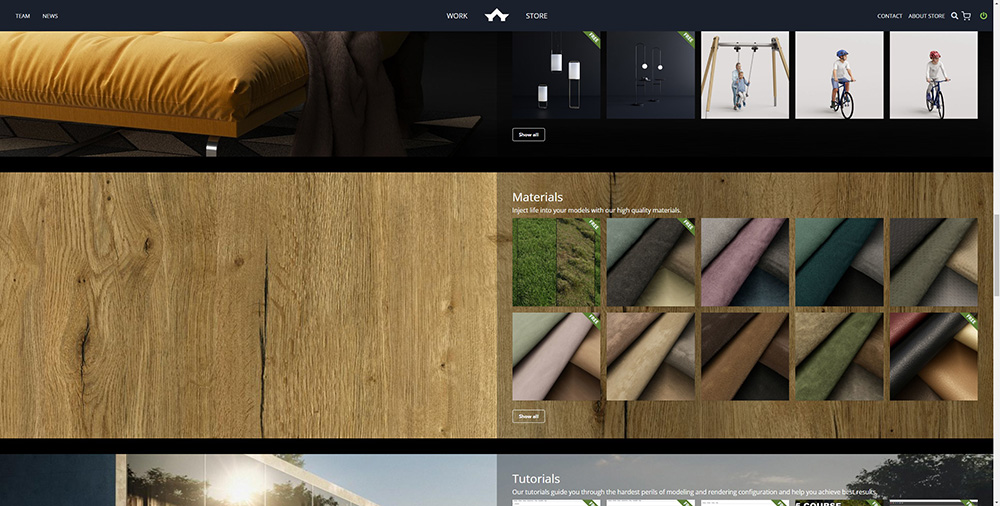
FlyingArchitecture is a website that specializes in providing high-quality materials for 3D modeling and rendering. Catering primarily to architects and designers, it offers a range of textures and materials that can be used to enhance architectural visualizations. These materials are designed to add realism and detail to 3D models, making them particularly useful for professionals in the field of architectural rendering.
The journey of what is now a comprehensive online store offering 3D assets, models, scenes, photos, materials, and tutorials, began in 2008 as a blog by Matus Nedecky, an architecture student. At its inception, the future of the project was uncertain. However, it has since transformed into a significant platform, largely thanks to a global community of thousands who have rallied around the site. The team expresses profound gratitude to this community, acknowledging that their success is owed to the support and engagement of these individuals. For more details, visit the website.
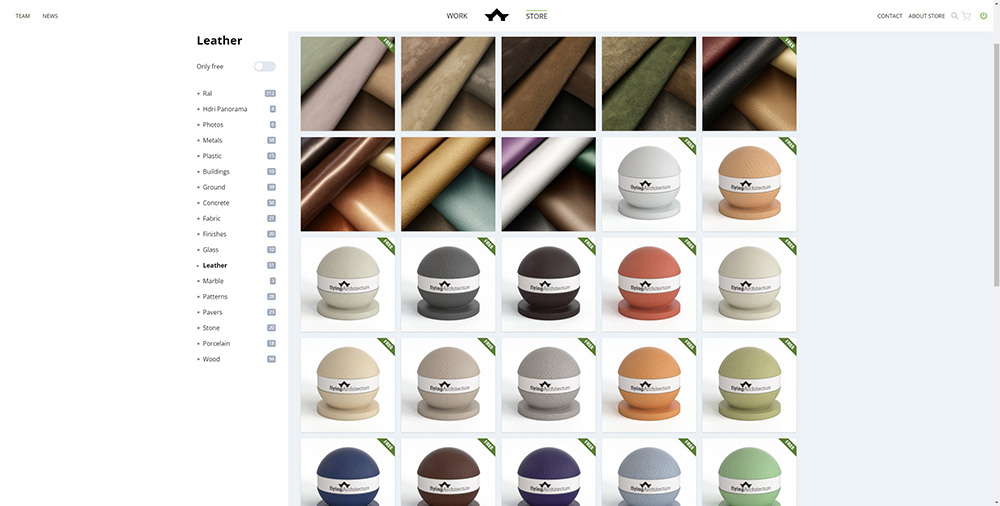
ambientcg.com
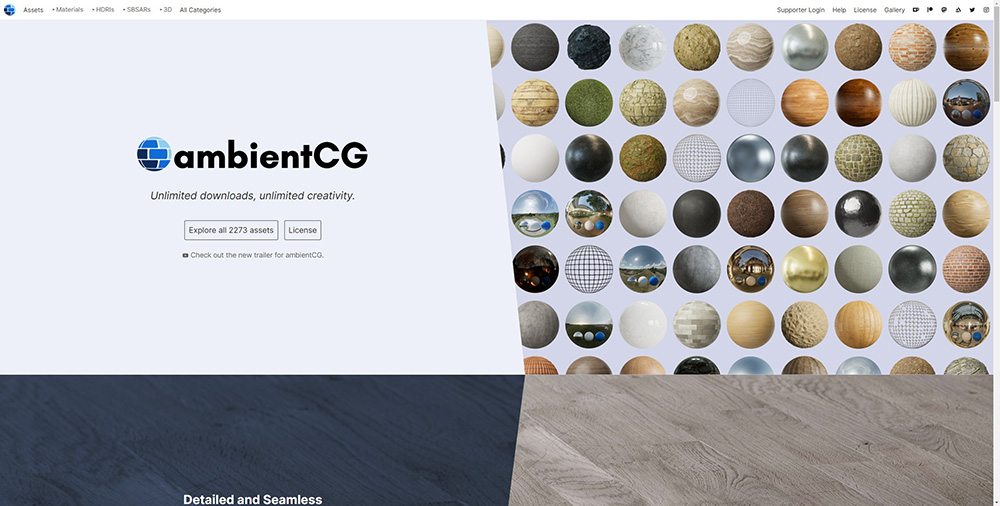
AmbientCG is a website that offers a wide range of high-quality, royalty-free textures and materials for 3D artists and graphic designers. These assets are particularly useful for creating realistic surfaces and environments in 3D modeling and rendering projects. The platform is known for its extensive collection that covers a variety of textures and materials, catering to different creative needs. AmbientCG’s resources are available for free, making it a valuable resource for professionals and hobbyists alike in the digital art community.
Materials are available in up to 8K – sometimes even larger than that. All textures come with PBR maps and tile seamlessly.
Photogrammetry is used for many new materials – ensuring accurate displacement maps down to the pixel level.
Many materials come with Substance (SBSAR) files that allow you to tweak them to your needs.
Assets from ambientCG are available under the Creative Commons CC0 Public Domain License and may be used for commercial purposes, even if that means redistributing them as files.
ambientCG is developed and filled with content by Lennart Demes.
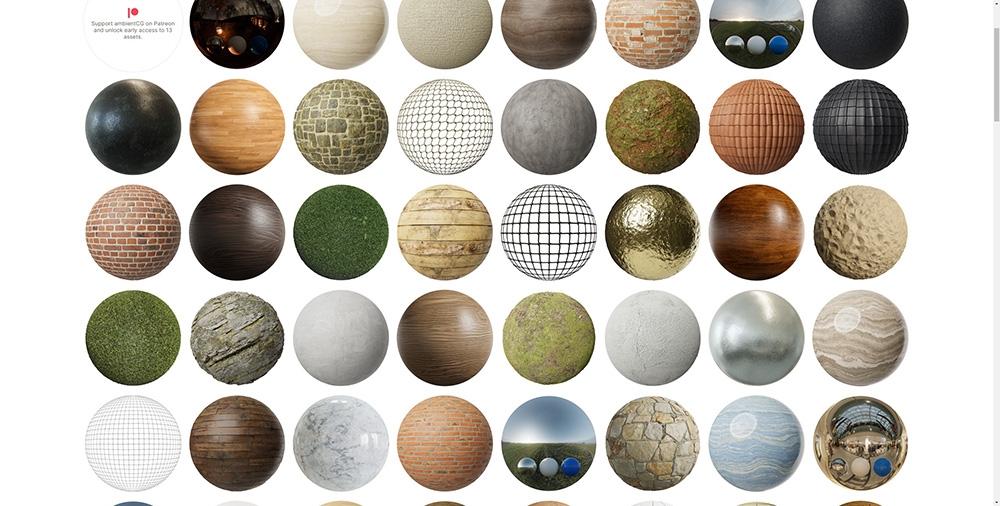
Enhancing 3D Projects with Textures
Textures are not just decorative elements; they are transformative tools that enhance the overall impact of 3D projects. The strategic use of textures can elevate a simple model to a visually stunning and believable representation, adding depth, character, and realism.
Impact of Textures on Final Output
- Realism and Detail: Textures bring a level of detail that can make a digital creation almost indistinguishable from reality. From the roughness of a stone surface to the smoothness of silk, textures provide the subtle nuances that give objects a tangible quality.
- Atmosphere and Mood: Textures play a crucial role in setting the tone and mood of a scene. A rusty, weathered texture can evoke a sense of age and decay, while sleek, clean textures can convey modernity and sophistication.
- Visual Interest and Complexity: By breaking up uniform surfaces and adding variety, textures prevent visual monotony and keep the viewer’s eye engaged. They add complexity to a scene, making it more interesting and dynamic.
Case Studies and Examples
- Architectural Visualization: In architectural renderings, textures can simulate various materials like brick, glass, and wood, giving clients a realistic preview of the finished building.
- Game Design: In video games, textures contribute significantly to the immersive experience. They define the aesthetic of different environments, from realistic urban landscapes to fantastical alien worlds.
- Product Modeling: For 3D product models, textures can demonstrate how different materials and finishes will look, aiding in design decisions and marketing.
Optimizing Texture Use for Enhanced Quality
- Balancing Detail with Performance: In interactive applications like games and VR, textures must be optimized for performance. This involves balancing high-quality visuals with file size and rendering speed.
- Lighting Interactions: Understanding how textures interact with light is crucial. Reflective surfaces, transparency, and shadow play can all be enhanced or diminished by the texture used.
- Consistency and Harmony: Textures should be consistent with the overall design and harmonious with each other. Clashing textures can disrupt the visual flow and coherence of a project.
- Custom Textures for Uniqueness: Custom-made textures can give a project a unique edge. They ensure that the visuals are not just high-quality but also distinctive and tailored to the project’s specific needs.
Integration of Textures in 3D Projects

Integrating textures into 3D projects is both an art and a science. It goes beyond just selecting and applying a texture; it involves understanding the nuances of how textures interact with light, shadow, and the environment within a 3D space. This process is critical in achieving the desired level of realism and depth in any 3D project.
Techniques and Tips for Effective Texture Integration
- Layering and Blending Textures: Often, a single texture isn’t enough to convey the complexity of a real-world surface. Layering multiple textures can create a more realistic effect. For instance, combining a base texture for a wall with a layer of grime or moss can add depth and a sense of history to a scene.
- Scaling and Tiling: Textures need to be correctly scaled relative to the 3D model. Incorrect scaling can lead to textures appearing stretched or unnaturally repetitive. Tiling, or repeating a texture across a surface, should be done carefully to avoid obvious seams or patterns.
- Bump and Normal Mapping: These techniques allow textures to simulate raised or recessed areas on a surface, adding realism to materials like brick walls, fabric, or wood grain. Bump mapping alters the surface’s smoothness, while normal mapping changes how it interacts with light.
- Reflectivity and Transparency: For materials like glass, water, or metals, adjusting reflectivity and transparency is key. These settings help in creating surfaces that accurately mimic how light interacts with different materials.
- UV Mapping: This involves wrapping a 2D texture onto a 3D model. Proper UV mapping is essential to ensure that the texture aligns correctly on the model without stretching or distortion.
- Environmental Interaction: Consider how the texture interacts with its environment. Factors like lighting, weathering, and wear and tear can affect how a texture should look in a particular setting.
Software Compatibility and Optimization
Different 3D modeling and rendering software have unique ways of handling textures. It’s important to understand the capabilities and limitations of your software of choice. Additionally, optimizing textures for performance is crucial, especially in video games and VR applications, where large, high-resolution textures can impact loading times and frame rates.

Legal Considerations in Using Textures
When incorporating textures into 3D projects, it’s not just about the artistic and technical aspects; legal considerations also play a critical role. Understanding and respecting the legalities of texture use is essential for any 3D artist or designer to avoid potential copyright infringement and to ethically use resources.
Copyright and Usage Rights
- Understanding Copyright: Most textures are copyrighted material. This means that the creator or owner of the texture holds exclusive rights to its use. Using such textures without permission can lead to legal issues.
- License Types: Textures come with different types of licenses:
- Royalty-Free: Generally allows for free use, often without needing to credit the creator, but does not mean the texture is free of cost.
- Rights-Managed: Requires adherence to specific conditions of use, like the duration of use, type of project, or geographic location.
- Creative Commons: Offers varied levels of usage rights, some requiring attribution, non-commercial use, or allowing modifications.
- Commercial vs. Non-Commercial Use: The distinction between commercial (for-profit) and non-commercial (personal or educational) use is crucial. Some textures are only free for non-commercial use.
Best Practices for Legal Usage
- Always Read the License Agreement: Before using a texture, read its license agreement thoroughly to understand the do’s and don’ts.
- Seek Permission When in Doubt: If the usage rights are unclear, or if you plan to use the texture in a way not covered by the license, it’s best to seek permission from the copyright holder.
- Attribute When Required: If the texture requires attribution, make sure to credit the creator in the manner they have specified.
- Keep Documentation: Maintain records of where each texture was sourced from and the license under which it was obtained. This documentation can be vital in case of legal disputes.
- Be Wary of “Free” Textures: Some textures labeled as “free” may still have restrictions on their usage. Always verify the source and the associated license.
- Consider Creating Original Textures: When feasible, creating your own textures can be a safe way to avoid legal complications, giving you complete control over your usage rights.
Conclusion
As we conclude our exploration of the top 7 recommended texture sites for 3D projects, it’s clear that the right textures are integral to the success of any 3D design. Each site discussed offers a unique set of resources and tools, catering to a wide array of needs and preferences within the 3D community. From high-quality textures for professional use to free options for hobbyists and students, these platforms provide the materials necessary to bring artistic visions to life.
The diversity of textures available across these sites ensures that no matter the project – whether it’s a detailed architectural visualization, a captivating video game environment, or a product design – there is a resource available to meet the specific requirements. The ability to choose from such a vast collection allows for greater creativity and innovation in 3D designs.
Moreover, understanding the legal and ethical considerations of using textures, as well as mastering the techniques for their effective integration, is crucial for all 3D artists and designers. This knowledge not only enhances the quality of the work but also ensures that it adheres to professional and legal standards.
In the rapidly evolving field of 3D design, textures play a more critical role than ever. They are not mere embellishments but are key elements that add depth, realism, and emotion to a project. The texture sites we have discussed are invaluable assets for anyone looking to enhance their 3D work, providing both inspiration and the necessary tools for execution.
As we move forward, the importance of textures in 3D design is only set to increase, with advancements in technology offering even more sophisticated and realistic options. It’s an exciting time for 3D artists and designers, who now have at their disposal an ever-growing arsenal of texture resources to explore and utilize in their creative endeavors.
Remember, the choice of texture can make a significant difference in the overall impact of a 3D project. So, explore these sites, experiment with different textures, and see how they can transform your 3D models and environments from the ordinary to the extraordinary.

FAQs
- How do textures contribute to the realism of 3D projects?
Textures are crucial for adding realism to 3D projects. They provide visual details that mimic real-life materials, such as the grain of wood, the roughness of stone, or the sheen on metals. This detailing helps in creating a more immersive and believable 3D environment. - Can I use textures from these sites for commercial projects?
This depends on the licensing of each texture. Some textures are free for both personal and commercial use, while others might require a paid license for commercial projects. Always check the license terms on the texture site before using a texture in your commercial project. - What is the importance of texture resolution in 3D modeling?
High-resolution textures provide more detail and clarity, making the 3D model look more realistic, especially when viewed up close. However, higher-resolution textures also demand more computational resources, so it’s important to balance quality with performance, particularly in real-time applications like video games. - How can I legally protect my own created textures?
To protect your textures, you can copyright them. This gives you exclusive rights over their use. You can also choose to license them under various terms, allowing others to use them with restrictions you set, such as for non-commercial use or with required attribution. - Are there any tools or software recommended for creating custom textures?
Yes, there are several tools and software available for creating custom textures. Adobe Photoshop is widely used for texture creation and editing. Substance Designer and Substance Painter are popular for creating textures specifically for 3D models. GIMP is a free alternative that also offers robust texture creation capabilities. - How do I choose the right texture for my 3D project?
Choosing the right texture involves considering the material properties you want to mimic, the overall style and mood of your project, and the level of realism required. It’s also important to consider how the texture will interact with lighting and other elements in your 3D scene.

