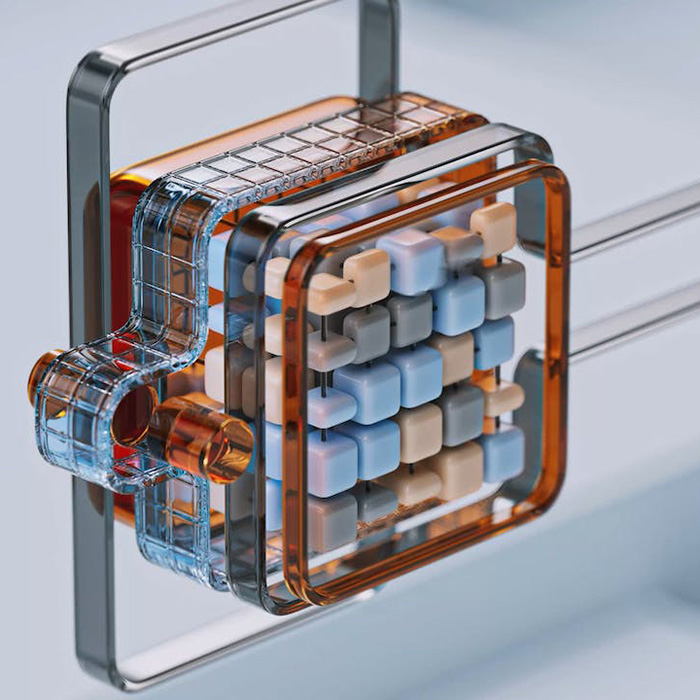3ds Max remains a titan in the architectural visualization (arch viz) industry, constantly evolving to meet the dynamic demands of designers and artists. As we step into 2024, the role of plugins and scripts becomes ever more crucial, offering innovative solutions to enhance creativity, efficiency, and output quality. This comprehensive guide explores the best 3ds Max 2024 Arch Viz Plugins, providing valuable insights for both novices and seasoned professionals in the arch viz domain.
Essential Criteria for Choosing Plugins and Scripts
Before diving into the specifics, it’s critical to understand the criteria for selecting the right tools for your 3ds Max environment. Compatibility with 3ds Max 2024 ensures seamless integration, while the impact on workflow efficiency can significantly alter your project timelines. Moreover, the quality of output enhancement is a key factor, as the ultimate goal is to achieve breathtakingly realistic and visually appealing results.
Top 3ds Max 2024 Plugins for Modeling
Modeling in 3ds Max is the cornerstone of creating stunning architectural visualizations. With the release of 3ds Max 2024, a suite of innovative plugins has emerged, specifically designed to enhance the modeling process. These plugins not only simplify complex tasks but also introduce new capabilities, making the process more intuitive and efficient. Let’s delve into some of the top plugins that are reshaping the modeling landscape in 3ds Max 2024.
1. PolyDetail – Ornament Plugin for Intricate Architectural Details
PolyDetail is a game-changer for architects and 3D artists specializing in detailed architectural work. It allows for the creation of intricate ornamental details with a few simple clicks. The plugin is equipped with a library of preset ornaments, which can be easily customized and applied to any architectural model, significantly reducing the time and effort required for detailing.
2. FloorGenerator – Seamless Floor Creation Tool
FloorGenerator stands out for its ability to create realistic floor patterns effortlessly. Whether you’re working on wooden floors, tiled surfaces, or complex herringbone patterns, this plugin automates the process, ensuring precision and saving considerable time. Its user-friendly interface allows for quick adjustments, making it a go-to tool for fast-paced projects.
3. RailClone – The Parametric Modelling Plugin
RailClone is renowned for its parametric modeling capabilities. It’s especially useful for creating repetitive, rule-based elements like fences, railings, and facades. The plugin uses a unique array-based approach, allowing users to define a set of rules for how different components are assembled. With RailClone, the creation of complex structures becomes a streamlined and highly efficient process.
4. SplineLand – Terrain Modeling Simplified
SplineLand is a revolutionary plugin for terrain modeling. It simplifies the process of creating realistic landscapes and terrains from splines. Architects and designers can now easily create varied topographies, from gentle hills to complex urban landscapes, with precision and ease.
5. Vertex Tools – Enhancing Polygon Modeling
Vertex Tools is designed to enhance the polygon modeling process in 3ds Max. It offers advanced vertex manipulation capabilities, making it easier to fine-tune models and achieve the desired shapes and contours. This tool is particularly useful for organic modeling, where subtle adjustments can make a significant difference in the overall look and feel of the model.
6. CityTraffic – Dynamic Traffic Simulation for Urban Environments
CityTraffic is an innovative plugin for simulating dynamic traffic conditions within urban models. It’s invaluable for architects and planners who need to visualize and present how traffic flows through proposed urban developments. The plugin allows for realistic traffic behavior simulation, adding a new layer of realism to urban architectural visualizations.
7. Greeble – Adding Complexity to Surfaces with Ease
PolyDetail is a game-changer for architects and 3D artists specializing in detailed architectural work. It allows for the creation of intricate ornamental details with a few simple clicks. The plugin is equipped with a library of preset ornaments, which can be easily customized and applied to any architectural model, significantly reducing the time and effort required for detailing.
Greeble is a fun and easy-to-use plugin that adds complexity to flat surfaces by generating random geometric details. This tool is perfect for quickly adding visual interest to otherwise bland surfaces, making it a favorite among sci-fi and fantasy environment creators.
Rendering Plugins Revolutionizing Arch Viz in 3ds Max 2024
Rendering is the magic that brings architectural visualizations to life, and in 3ds Max 2024, this magic has reached new heights. Thanks to a series of revolutionary plugins, rendering has become more intuitive, efficient, and breathtakingly realistic. This section explores the top rendering plugins that are redefining the standards of architectural visualization in 3ds Max 2024.
1. V-Ray: The Gold Standard in Rendering
V-Ray has long been revered in the 3D visualization community, and its latest version for 3ds Max 2024 continues to uphold its legacy. Known for its realistic lighting and material rendering capabilities, V-Ray transforms architectural models into lifelike scenes. The plugin’s powerful rendering engine is capable of handling complex scenes with ease, making it a favorite among professionals.
2. Corona Renderer: User-Friendly and Realistic
Corona Renderer stands out for its balance of simplicity and power. It’s designed for artists who value both efficiency and photorealistic output. With its user-friendly interface and light processing technology, Corona Renderer makes high-quality rendering accessible to a broader range of users, from beginners to seasoned pros.
3. Arnold: The Choice for Cinematic Quality
Arnold Renderer, integrated into 3ds Max 2024, is known for its role in major film productions. This plugin brings cinematic quality rendering to architectural visualization, offering advanced ray tracing and shading options. It’s particularly well-suited for projects where visual storytelling and atmospheric effects play a crucial role.
4. FStormRender: GPU Power Unleashed
FStormRender harnesses the power of modern GPUs to offer fast and stunning rendering results. This GPU-based renderer is known for its speed and ease of use, making it a popular choice for tight-deadline projects. Its ability to produce highly realistic materials and lighting effects is a significant advantage in architectural visualization.
5. Octane Render: Real-Time Rendering Revolution
Octane Render is revolutionizing the industry with its real-time rendering capabilities. As a GPU-based renderer, it provides instant visual feedback, allowing for rapid iterations and creative exploration. Its impressive speed does not compromise on quality, making it an excellent tool for both concept visualization and final renders.
6. Maxwell Render: Unparalleled Photorealism
Maxwell Render is renowned for its commitment to physical accuracy and photorealism. It excels in simulating natural lighting and materials, making it a top choice for projects where the quality of light plays a pivotal role. Maxwell Render’s attention to detail and realism makes it a valuable tool for high-end visualization projects.
7. Redshift: Blazing Fast and Flexible
Redshift offers a compelling combination of speed and flexibility. This biased renderer is designed to handle complex scenes and lighting scenarios with impressive efficiency. It’s an ideal choice for architects and designers who need to balance quick render times with high-quality output.
Texturing and Material Plugins for Realistic Visuals in 3ds Max 2024
In the world of architectural visualization, the realism of textures and materials can make a significant impact. 3ds Max 2024 offers a range of texturing and material plugins that elevate the level of detail and authenticity in architectural renders. These tools not only simplify the creation of complex materials but also enhance the overall visual appeal of architectural models. Let’s explore the top plugins that are setting new standards for texturing and material realism in 3ds Max 2024.
1. Substance by Adobe: The New Standard for Material Creation
Substance by Adobe has become an indispensable tool for texture artists in 3ds Max. Known for its vast library of high-quality materials and intuitive design tools, Substance allows creators to craft detailed, customizable textures with ease. Its real-time preview feature and seamless integration with 3ds Max make it a top choice for creating realistic materials.
2. Quixel Megascans: Photorealism at Your Fingertips
Quixel Megascans offers an extensive library of photorealistic materials scanned from real-world environments. This plugin is a treasure trove for architects and designers seeking to incorporate real-world textures into their projects. The level of detail and realism provided by Megascans is unparalleled, making it a go-to resource for high-end architectural visualization.
3. Forest Pack: Nature in Its Full Glory
For projects involving natural landscapes and vegetation, Forest Pack is the ultimate solution. This plugin is specifically designed to create vast, realistic landscapes with varied vegetation. It includes a comprehensive library of trees, plants, and ground cover, all of which can be customized to fit the specific needs of any architectural scene.
4. V-Ray Materials: A Comprehensive Solution for Rendering
V-Ray offers its own set of advanced materials, optimized for use with its rendering engine. These materials are crafted to produce realistic results, with options for fine-tuning reflectivity, transparency, and texture. The ease of use and integration with V-Ray make these materials a favorite among 3ds Max users.
5. Bitmap2Material: Seamless Material Creation from Images
Wall Worm’s Material Library offers a diverse range of materials designed specifically for architectural visualization. This plugin not only expands the creative options for architects but also streamlines the workflow by providing ready-to-use, high-quality materials that can be easily applied to any model.
6. ZBrush for 3ds Max: Sculpting Realistic Textures
While primarily known for its sculpting capabilities, ZBrush offers tools that can be used to create highly detailed textures. The integration of ZBrush with 3ds Max allows for a seamless workflow, enabling artists to sculpt and paint realistic textures directly onto their 3D models.
7. Corona Renderer Materials: Simplicity Meets Quality
Corona Renderer, known for its user-friendly interface, also offers a set of high-quality materials. These materials are designed to work seamlessly with Corona’s rendering engine, ensuring that users can achieve photorealistic results without the need for complex setups.
Lighting Plugins to Illuminate Your Arch Viz Projects in 3ds Max 2024
Lighting plays a critical role in architectural visualization, setting the mood and enhancing the realism of the render. 3ds Max 2024, with its array of lighting plugins, offers advanced tools that simplify and elevate the process of lighting in architectural scenes. These plugins range from realistic natural light simulation to dynamic artificial lighting. Let’s delve into the top lighting plugins that are transforming architectural visualization in 3ds Max 2024.
1. V-Ray Lights: The Benchmark for Realism
V-Ray offers a suite of lighting tools renowned for their realism and flexibility. V-Ray Lights can simulate a wide range of lighting scenarios, from natural sunlight to artificial interior lighting. The plugin’s intuitive controls allow for easy manipulation of light intensity, color, and direction, making it a favorite among professionals.
2. Corona Light: User-Friendly and Powerful
Corona Renderer’s lighting system is designed for ease of use without sacrificing power or flexibility. Corona Light is known for its realistic light distribution and color accuracy, which are essential in creating lifelike and inviting architectural spaces.
3. FStorm Light: Fast and Realistic GPU Lighting
FStormRender, a GPU-based renderer, includes FStorm Light, which is designed for speed and realism. It provides architects and designers with fast, interactive lighting setups, allowing for real-time adjustments and quick iterations, perfect for time-sensitive projects.
4. IES Lights: Real-World Lighting Simulation
IES lighting in 3ds Max is crucial for simulating real-world artificial lighting. IES profiles, which describe the distribution of light from real lighting fixtures, are used to create accurate and detailed lighting in architectural scenes.
5. RailClone Lights: Parametric Lighting Systems
While RailClone is primarily known for modeling, it also offers capabilities for creating parametric lighting systems. This feature is particularly useful in designing complex lighting arrays and patterns, such as in large commercial spaces or exterior architectural elements.
6. Maxwell Render Lights: Natural Light Realism
Maxwell Render’s lighting system is celebrated for its physical accuracy and realism. The Maxwell Render Lights plugin provides tools for simulating natural lighting scenarios with a high degree of realism, perfect for projects where the quality of light plays a central role.
7. Arnold for 3ds Max: Cinematic Lighting Quality
Arnold Renderer, integrated into 3ds Max, offers a lighting system that brings cinematic quality to architectural visualizations. Arnold’s lighting tools are capable of handling complex scenes and achieving a high level of realism, particularly in atmospheric effects.
Landscape and Environment Enhancement Plugins in 3ds Max 2024
In architectural visualization, the surrounding environment plays a crucial role in presenting the design in its context. 3ds Max 2024 offers a variety of landscape and environment enhancement plugins that provide the tools to create stunning, realistic settings. These plugins help in efficiently modeling terrains, adding vegetation, simulating natural elements, and much more. Let’s explore the top plugins that are revolutionizing landscape and environmental design in 3ds Max 2024.
1. Forest Pack: The Ultimate Solution for Vegetation
Forest Pack remains the go-to plugin for creating realistic vegetation in 3ds Max. It’s not just about trees and plants; this plugin allows for the scattering of any object in a natural, random pattern. Whether it’s populating a forest, a city park, or simulating a wild meadow, Forest Pack does it with ease and efficiency.
2. V-Ray Scatter: Bringing Life to Landscapes
V-Ray Scatter is designed to work seamlessly with V-Ray, enabling artists to scatter large amounts of objects over vast areas without significant performance hits. It’s particularly useful for adding elements like rocks, trees, and debris, enhancing the realism of outdoor scenes.
3. RailClone: More Than Just Railings
Though known for its parametric modeling capabilities, RailClone is also excellent for creating environment elements. It can be used to generate roads, bridges, and even entire city blocks, making it a versatile tool for urban landscape design.
4. Phoenix FD: Simulating Natural Elements
Phoenix FD is a powerful tool for simulating fire, smoke, water, and other natural elements. When creating scenes involving dynamic environments, such as a waterfront or a scene with fire effects, Phoenix FD adds a layer of realism that’s hard to match.
5. TerraLand: Advanced Terrain Generation
TerraLand is known for its ability to generate large-scale terrains based on real-world data. This plugin can import satellite imagery, elevation data, and other GIS information to create highly accurate and realistic landscapes, perfect for large-scale environmental simulations.
6. GrowFX: Customizable Plant Creation
GrowFX specializes in creating and animating customizable plants and trees. Whether you need a specific type of vegetation or wish to simulate plant growth over time, GrowFX offers the flexibility and control needed for detailed botanical modeling.
7. Laubwerk Plants Kit: Ready-to-Use Plant Models
For those who need high-quality plant models without the time for customization, Laubwerk Plants Kit offers a collection of ready-to-use, realistic plant models. These kits are a quick and efficient way to add greenery to your scenes, with options for different seasons and varying levels of detail.
8. Redshift Scatter: Performance-Oriented Scattering
Redshift Scatter, designed for use with the Redshift renderer, provides efficient scattering capabilities, ideal for creating dense environments without compromising render times. This tool is perfect for scenes that require complex and detailed vegetation or other scattered elements.
Animation and Walkthrough Plugins for 3ds Max 2024
In the realm of architectural visualization, animations, and walkthroughs play a pivotal role in presenting designs in an engaging and comprehensible manner. 3ds Max 2024, with its robust set of animation and walkthrough plugins, offers architects and designers powerful tools to create immersive and interactive experiences. Let’s explore the top plugins that are enhancing the way we experience architectural designs through animation in 3ds Max 2024.
1. Anima: Populating Architectural Scenes with Animated Characters
Anima by AXYZ Design has revolutionized the inclusion of animated human characters in architectural renders. This plugin allows for the easy integration of lifelike, animated people into 3ds Max scenes, adding a dynamic and realistic element to architectural walkthroughs and visualizations.
2. RailClone: Beyond Parametric Modeling
While primarily known for parametric modeling, RailClone also excels in creating complex, repeatable animated elements. From moving vehicles to dynamic facade elements, RailClone can animate objects following paths or patterns, adding motion and life to architectural scenes.
3. Forest Pack: Animating Natural Environments
Forest Pack isn’t just for static vegetation. It also offers capabilities for animating trees and plants, creating natural-looking movement like swaying in the wind. This feature enhances the realism of outdoor scenes in architectural animations.
4. PFlow: Particle Systems for Architectural Visualization
Particle Flow (PFlow) in 3ds Max is a powerful system for creating sophisticated particle simulations. This can be used in architectural visualization for effects like falling leaves, rain, snow, or even abstract representations like people flow or traffic patterns.
5. FumeFX: Simulating Environmental Effects
FumeFX is a plugin designed for simulating and rendering realistic fire, smoke, and other gaseous phenomena. For architectural animations that require the depiction of environmental effects like smoke from chimneys or fire escape simulations, FumeFX offers unparalleled realism.
6. ThinkingParticles: Advanced Dynamics for Architectural Scenes
ThinkingParticles is a versatile plugin for creating complex dynamic simulations. Whether it’s breaking windows in a demolition sequence or simulating construction processes, ThinkingParticles adds a level of detail and realism to architectural animations.
7. Craft Director Studio: Simulating Realistic Camera Movements
Craft Director Studio enhances architectural animations with realistic camera movement simulations. This tool is perfect for creating smooth, lifelike camera walkthroughs that mimic human motion, adding a cinematic quality to architectural presentations.
8. MadCar: Bringing Vehicles to Life in Urban Scenes
MadCar is a plugin dedicated to the simulation and animation of vehicles. Whether it’s cars moving along a street or parking dynamics, MadCar adds a layer of realism to urban architectural visualizations, making them more dynamic and engaging.
Data and Project Management Plugins for 3ds Max 2024
In the complex world of architectural visualization, managing data and projects efficiently is crucial. 3ds Max 2024 offers a suite of data and project management plugins designed to streamline workflows, enhance collaboration, and improve overall project efficiency. These plugins cater to various aspects of project management, from asset organization to team collaboration. Let’s delve into the top plugins that are revolutionizing data and project management in 3ds Max 2024.
1. Project Manager: Comprehensive Asset Management
Project Manager is a versatile plugin for managing 3ds Max assets. It allows for easy organization, browsing, and linking of 3D models, materials, and textures within a project. With its user-friendly interface, it simplifies the process of asset management, saving time and reducing the complexity of handling large-scale projects.
2. Relink Bitmaps: Streamlining Texture Management
Relink Bitmaps is a lifesaver for managing external texture files in 3ds Max projects. It efficiently relinks missing textures and organizes bitmap assets, ensuring that all materials in the scene are correctly linked and up-to-date. This tool is essential for maintaining the integrity of visualizations, especially in projects with extensive material libraries.
3. SiNi Software: Maximizing Efficiency and Reducing Errors
SiNi Software offers a range of plugins aimed at enhancing project efficiency and minimizing common errors in 3ds Max. From scene optimization tools to object placement utilities, SiNi Software’s suite helps streamline various aspects of the project workflow, contributing to smoother and more efficient project execution.
4. Spline Data: Advanced Spline Management
Spline Data is specifically designed for managing complex spline data in 3ds Max. This plugin is particularly useful for architects and designers working with intricate paths and shapes, such as road networks, landscaping features, and architectural details.
5. Deadline: Streamlining Render Management
Deadline is a powerful render management plugin that facilitates the organization and distribution of rendering tasks across multiple machines. Ideal for studios and teams, it helps manage render queues efficiently, optimizing the use of available resources and reducing render times.
6. ScriptSpot: Access to a Wide Range of Scripts
ScriptSpot is a valuable resource for 3ds Max users, offering access to a wide variety of scripts and tools contributed by the community. These scripts can automate repetitive tasks, enhance functionality, and improve overall project management efficiency.
7. FilepathFinder: Efficient Path Management
FilepathFinder simplifies the management of file paths in 3ds Max projects. It helps in locating, organizing, and fixing broken file paths, ensuring that all linked assets are correctly referenced, which is crucial for large projects with numerous external dependencies.
8. Batch Camera Render: Simplifying Multi-Camera Projects
Batch Camera Render is an essential tool for projects with multiple camera angles and render setups. It allows for the efficient management and rendering of multiple cameras in a scene, saving time and effort in managing individual render settings and outputs.
Extending Scripting in 3ds Max for Custom Solutions
Scripting in 3ds Max extends far beyond conventional uses, unlocking a realm of possibilities for tailored solutions and advanced customizations. MAXScript, along with Python scripting, provides a flexible and powerful platform for addressing unique project challenges, enhancing workflow efficiency, and unlocking creative potential.
Advanced Custom Scripting Applications
- Complex Geometric Manipulations: Scripts can be written to create and manipulate complex geometries that are not easily achievable through standard modeling tools, enabling artists to achieve unique forms and patterns.
- Automated Scene Assembly: For large projects, scripts can automate the assembly of scenes from modular components, ensuring consistency and efficiency in large-scale designs.
- Custom Animation Controls: Scripting can create custom animation rigs and controls, allowing for more intricate and controlled movements that are essential in detailed architectural animations.
- Data-Driven Design: Integration with external data sources can drive design elements in 3ds Max, allowing for dynamic updates and data-driven visualizations.
Community and Support for 3ds Max Plugins
The community around 3ds Max is a vital resource for users at all levels. Online forums, user groups, and social media platforms offer places where professionals can share insights, seek advice, and find solutions to common challenges.
- Scripting Forums and Online Communities: Platforms like CGTalk, Autodesk forums, and Stack Overflow provide vibrant communities for script-related queries and discussions.
- Tutorials and Learning Resources: Websites like 3dtotal, Lynda, and Udemy offer extensive tutorials covering various aspects of MAXScript and Python scripting in 3ds Max.
Cost vs. Benefit Analysis of Premium Plugins
Investing in premium plugins should be a strategic decision based on a thorough cost-benefit analysis.
- Efficiency Gains vs. Investment Cost: Assess how much time and resources the plugin can save against its purchase price. High-efficiency and time-saving plugins might justify a higher price.
- Quality Enhancement: Consider the improvement in output quality. Plugins that significantly enhance the final product can be worth the investment, especially for high-end projects.
Free and Open Source Plugins and Scripts
The availability of free and open-source resources provides a low-cost avenue for enhancing 3ds Max capabilities.
- Open Source Communities: Websites like GitHub host a variety of free scripts and plugins developed by the community.
- Learning and Experimentation: Free resources are excellent for learning and experimentation, especially for students and professionals who are just starting out.
Upcoming Trends in 3ds Max Plugins for Arch Viz
Staying informed about the latest trends is crucial for staying competitive in architectural visualization.
- AI and Machine Learning: Plugins incorporating AI for tasks like automatic texturing, lighting setup, and even design suggestions are on the rise.
- VR and Real-Time Visualization: Tools that integrate VR and real-time rendering capabilities are becoming more prevalent, offering immersive and interactive experiences.
- Cloud-Based Collaboration Tools: As remote work becomes more common, cloud-based collaboration plugins are expected to become more integral to 3ds Max workflows.
- Sustainability and Energy Analysis: Plugins focusing on sustainability and energy efficiency analysis are gaining traction, aligning with the growing emphasis on eco-friendly design.
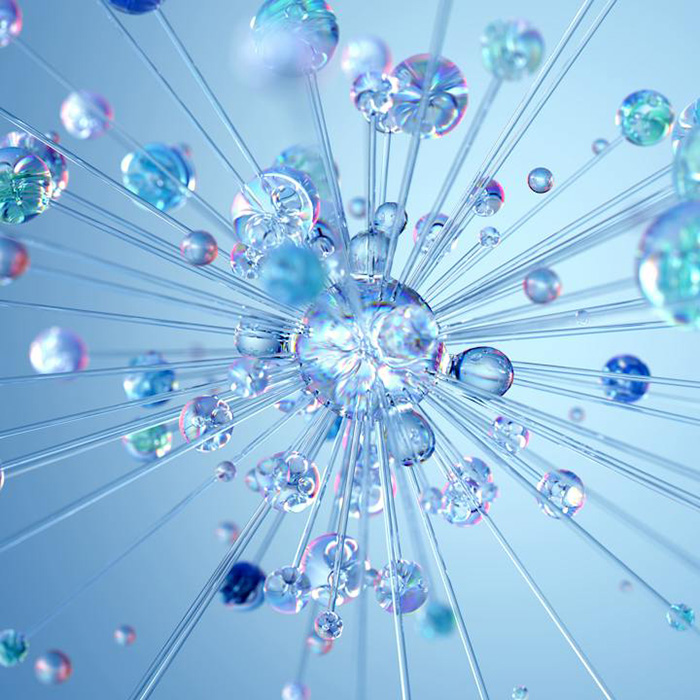
Conclusion
Navigating the world of 3ds Max 2024 for architectural visualization is an exciting journey, filled with endless possibilities for creativity and innovation. Through this comprehensive exploration of the best plugins and scripts, we’ve uncovered tools that not only enhance efficiency and workflow but also push the boundaries of realism and artistic expression in architectural visualization.
Whether it’s the intricacies of modeling with advanced plugins, the breathtaking realism achieved through sophisticated rendering tools, or the vibrant life breathed into projects with dynamic lighting and animation, each plugin and script plays a crucial role in shaping the future of architectural visualization. The flexibility offered by scripting in 3ds Max, coupled with the supportive community and the wealth of both premium and open-source resources, empowers professionals to tailor their projects to their unique vision and requirements.
As we look towards the future, the evolving trends in 3ds Max plugins and scripts, especially those incorporating AI, real-time visualization, and cloud-based collaboration, promise to further revolutionize this field. These advancements not only signify a leap in technological prowess but also echo the ever-growing need for sustainable and efficient design practices in architecture.
In conclusion, the landscape of architectural visualization in 3ds Max 2024 is one of diversity, innovation, and community-driven growth. For architects, designers, and visualization artists, the array of tools and resources available opens up a realm where imagination meets reality, where the buildings and environments of tomorrow are visualized and refined today. Embracing these tools and staying abreast of emerging trends ensures that professionals in this field will continue to lead in the creation of stunning, meaningful, and sustainable architectural works.